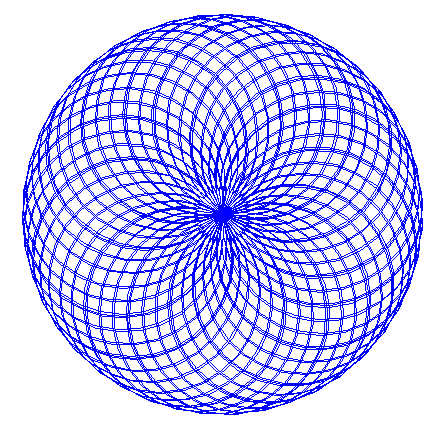BASICS
To make bold, do CTRL+B, to achieve bold. That way, you may highlight anything worth the “sight.” Bold can stick out easily, and it can be useful for popping in someone’s head over and over again.
Now, italic: ITALIC, CTRL+I (i, not one)These ways can be very common in introductions or a letter in a book, and italic will make a difference for someone to notice, like the bold.
Oh no! You fell asleep on the keyboard and pressed backspace and deleted your essay that is due 3 hours later, but you spent the whole night on it!?!? Um, now try CTRL+Z to UNDO it! Magic!
CTRL+U can underline things like this, to state important things, like, “And he promised me the mysterious item today at 3 pm on Glive Street, but he never gave it to me, and instead ran off with my phone.”
COMPLEX
CTRL+W is close tab! Like, no, try it yourself and understand.
CTRL+Shift+W: You better try this one too…Yeah, maybe all of them.
CTRL+1
CTRL+2
and so on
Credit, copy-pasted from yeschase.com
windows+d: home page
ctrl+t: open new tab
ctrl+shift+t: open recently closed tab
ctrl+n: open new window
F11: full screen
ctrl+prntscr: unsaved screenshot
windows+prntscr: saved screenshot
ctrl+z: undo
crtl+y: undo undo
CREDITS
Credits go to yeschase.com and also ComputerGenius.